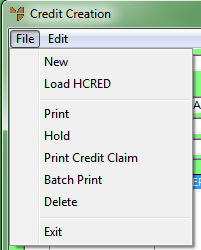
Once you have finished processing a credit note, you can hold the credit note to save it for later changes, print the credit note to process it, print a credit claim form for authorisation, batch print all credit notes, or delete a credit note. These options are available under the FILE menu on the Credit Creation screen.
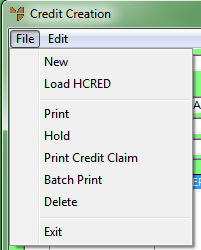
Complete the credit note by performing one of the following actions: